The number of fields that can be specified for each contact is very large (phone numbers, addresses, personal and business data, etc.), but Alive Organizer allows you to easily view and find all data you need. To do it, just use the "Report" (1) or "Summary" (2) tab in the window opened for the contact.
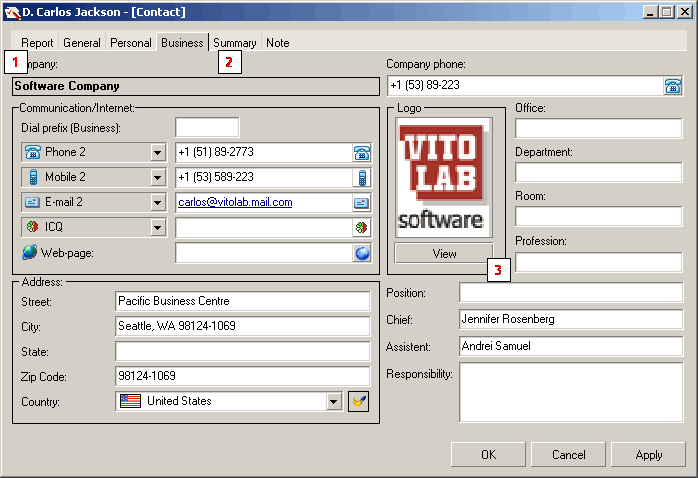
Each contact in Alive Organizer can contain a photo and the logo of the contact's company. To load an image (a photo or a logo), click the "Load" or "View" button (3) in the contact window and use the Alive Organizer image editor.
All contacts are stored in the corresponding folders of Alive Organizer and you can choose among various ways to display these lists. For example, you can present contacts as business cards, as a table or as icons.
You can set the birth date and/or the wedding anniversary for any contact created in Alive Organizer. Information about an upcoming occasion will be displayed in the "Today" section. If the current date coincides with a birth date or a wedding anniversary, a reminder will be displayed when Alive Organizer is started.